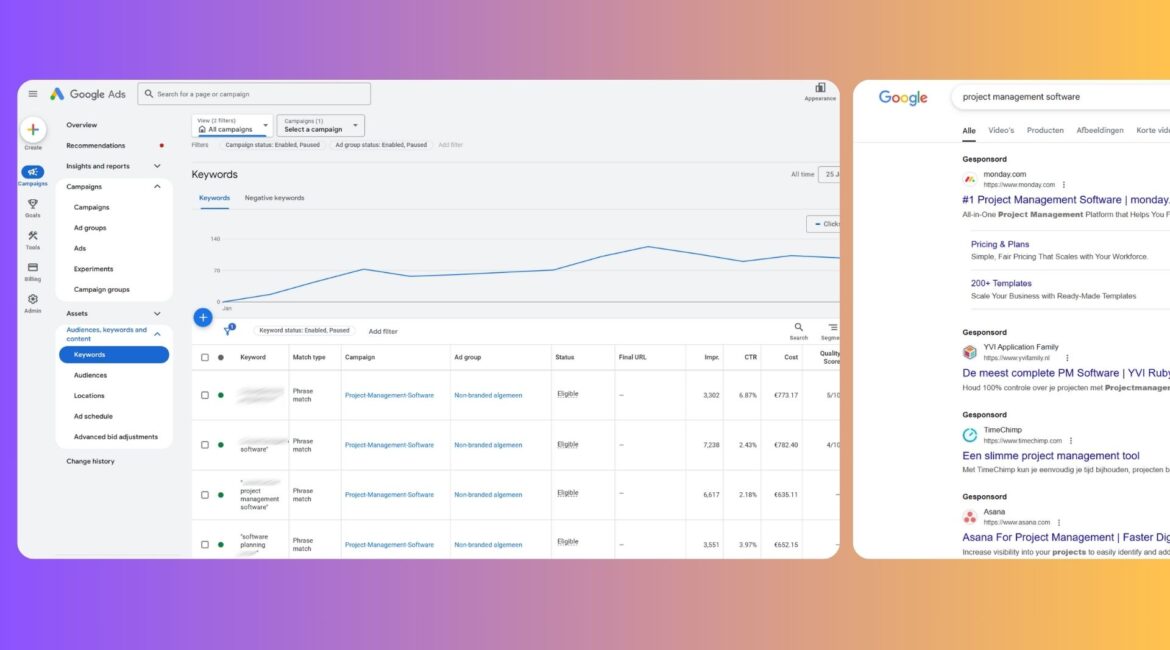You’ve got a promising SaaS product, some momentum, and you think, “Google Ads will quickly bring us more customers!” Sounds logical, right? Unfortunately, many B2B SaaS marketing teams dive in as if Google Ads is a magic wand that will magically create demos and trials.
They focus on overly broad keywords, build complicated campaign structures, and end up with a big spend and little to show for it.
In this article, we’ll show you how to use Google Ads smartly for B2B SaaS. This will transform Google Ads from an expensive hobby into a reliable growth engine.
Contents
1. When should you start Google Ads for your SaaS?
Google Ads is not a button you can press as soon as your product goes live. It only works if you know what you are doing and where you want to go. So before you start advertising, check these things first:
- Do you know exactly who your ideal customer is and what they are looking for?
- Do you already have some data or feedback that shows people are looking for your product?
- Do you have a budget of at least €20 to €50 per day to really test and optimize something?
- Can you accurately measure whether your ads are delivering results? Think about tracking demo requests, trial registrations, or other valuable actions.
If you are still unsure about any of these points, it is smarter to get the basics right first. Using Google Ads without preparation is like pouring water into a sieve – a lot of waste, little result.
2. When NOT to start with Google Ads
Sometimes it’s just better not to start with Google Ads yet. It will save you a lot of money and frustration if you recognize these situations:
- You don’t have a clear picture of your ideal customer yet. Without that, you don’t know which keywords to target, and that’s gambling with your budget.
- Your product is not yet “searchable.” For example, if it is too new or too niche, and people are simply not actively searching for it yet.
- You lack good measurement capabilities. If you don’t know exactly whether demo requests or trials are coming from your ads, it’s hard to determine what’s working.
- You don’t have a budget for testing and optimization. Google Ads requires a serious budget, especially to give the algorithm enough data. A few dollars a day is usually not enough, especially in B2B SaaS.
In these cases, you’re better off working on your product-market fit, content marketing, or organic channels first. Using Google Ads without that foundation is a waste of money.
3. Account structure that works (keep it simple)
Too many campaigns and too many categories often cause confusion. Your Google Ads account should not be a maze, but have a clear structure that gives the algorithm enough data to optimize. Fewer campaigns means more data per campaign—and that helps you achieve better results faster.
For B2B SaaS, a streamlined, search-focused structure often works best. For example:
Search campaigns
- Brand: for people who are specifically looking for your brand
- High-intent use cases: such as “project planning software,” “resource management tool,” or “roadmapping SaaS”
- Competitors: targeted at people looking for alternatives (“Asana alternative,” “monday vs. …”)
Retargeting (optional)
- Display or Video to remind website visitors about your solution
- Useful for campaigns targeting SQLs or event registrations
And what about Performance Max?
PMax combines Search, Display, YouTube, and Discovery—without you knowing exactly how much budget each channel is consuming. That sounds efficient, but for B2B SaaS with longer sales cycles and niche target groups, that “black box” is often a risk. Consider:
- Unpredictable lead quality
- Poor control over search terms
- Difficult to steer based on actual pipeline rather than volume alone
Our advice: always start with Search and optimize everything there first.
Campaigns alone are only the first part. Within that, ad groups come into play, a super important intermediate layer. An ad group groups keywords with similar intent and links specific ads to them. This ensures that your ads always match what people are actually looking for.
An example for a Human Resources SaaS: within your search campaign ‘Use Cases’, you create ad groups for ‘CV Screening’, ‘Interview Planning’, ‘Candidate Management’, ‘Talent Acquisition’ and ‘Employee Onboarding’. Each ad group is given ad texts that match those keywords exactly. This increases relevance, improves your quality score, and reduces your cost per click.
In short:
- Campaigns give you a higher-level overview (e.g., brand, competition, retargeting).
- Ad groups make it sharp and relevant at the keyword and ad level.
This structure keeps things clear, ensures better performance, and wastes less budget. Sometimes you see clients who halve their paid search budget and still bring in more pipeline. Sounds like magic, but it’s just smart strategy.
4. Tracking, measurement, and conversions
You can build the most beautiful campaigns, but if you don’t measure what’s happening, it’s like shooting with a blindfold on. For B2B SaaS, it’s essential to closely track conversions such as demo requests, trial registrations, and contact form submissions. This is the only way to know if your ads are really delivering results.
Make sure you link Google Ads to your website via Google Tag Manager. Then set up conversions in Google Ads. And use Enhanced Conversions to transfer data more securely and accurately.
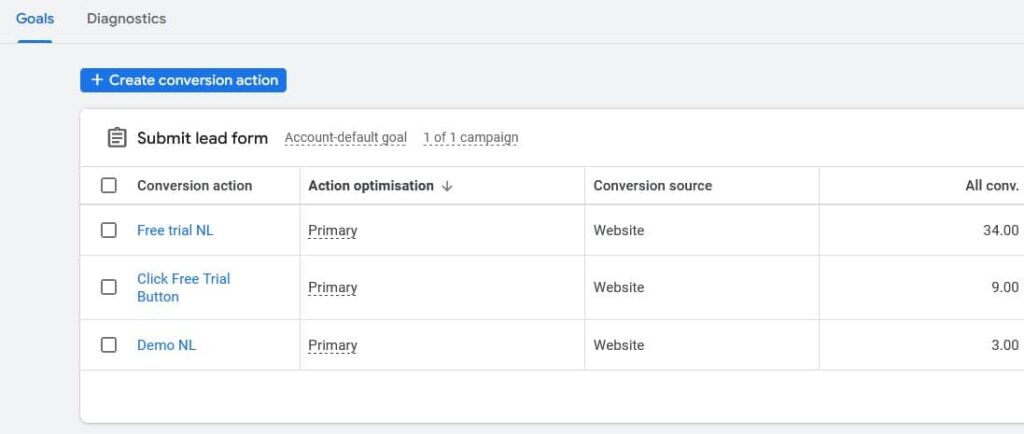
If you have a CRM (such as HubSpot or Salesforce), link it to Google Ads so you can track offline conversions. You can also do this via Zapier if you use a different CRM such as Pipedrive. Passing on offline conversions is important because you don’t close every deal online right away.
Since 2024, there is also Consent Mode v2. This helps you do retargeting and tracking without breaking privacy rules. In short: measure everything you can measure so you can manage your budget wisely and avoid overspending.
Tip: set your conversion window for your goals to 90 days.
The conversion window is the period during which a conversion is attributed to a click or interaction with your ad. For B2B SaaS, where sales cycles are often longer, it is important to set a conversion window that reflects the reality of your customer journey.
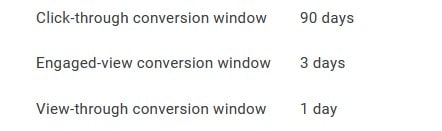
A standard 30-day window may be too short if leads need weeks or even months to convert to a demo, trial, or purchase. By setting a longer conversion window of 90 days, you get a more complete picture of the actual impact of your campaigns. This prevents valuable conversions from falling through the cracks and allows you to make better decisions about your budgets and bids.
5. Budget: how much should you invest to get meaningful data?
A frequently asked question: “How much should I spend on Google Ads?” The honest answer: enough to learn quickly, but not so much that you burn your runway.
Guideline:
- Starting budget: $25–$50 per day
- Test period: 2–4 weeks
- Total test budget: $750–$1,500
This will buy you enough clicks to see trends, optimize campaigns, and determine whether the channel works for you.
Please note: Google optimizes based on conversion data. Without 15–30 conversions per month per campaign, the algorithm doesn’t know what’s working. So, it’s better to have one well-filled campaign than five weak ones.
For example, if you see that you need to invest $100 for a demo request and that this results in an average of one in five deals, you can calculate the following:
Customer acquisition cost (CAC) = $500
Is your CLTV $5,000? Then you’re in a very healthy position. Time to scale up.
Budget is not a fixed line, but a growth model. Start lean, measure everything, and scale what works.
6. Keyword strategy: intention is everything
In Google Ads, it is a demand capture channel, not a demand generation channel. For B2B SaaS, this mainly means focusing on keywords that indicate that someone is seriously looking for a solution like yours. These are the 5% of people who are currently looking for a solution (in-market). There is little point in advertising on broad, vague terms that generate a lot of traffic but few valuable leads.
Why is intent so important?
Because B2B SaaS often has a long sales cycle, you want to spend your budget on prospects who are already further along in their customer journey. They show a willingness to buy and are much more likely to contact you, request a demo, or start a trial. Otherwise, you’ll burn your money on clicks that never convert. So, better to have ten people who are looking for a solution right now than a hundred who are “just browsing.”
So which keywords do work?
Focus on high-intent keywords, such as:
- “Best [category] software”
- “[Competitor] alternative”
- “[Product name] pricing”
- “[Specific problem] solution software”
These keywords clearly signal an interest in buying.
What should you avoid?
Avoid keywords that are too general or too broad, such as “software,” “SaaS tools,” or “IT solutions.” People searching for these terms are usually still in the orientation phase and rarely convert immediately. Even if you have the best landing page, you can’t fix bad intent.
Extra tip: negative keywords
Always use negative keywords to prevent your ads from being shown for irrelevant searches. For example, words such as “free,” “job,” or “training” can often be excluded to prevent wasting your budget.
7. Campaign types: what works in B2B SaaS? (with examples of ad copy)
Not every campaign is the same, and the right ad copy makes the difference between clicks that yield nothing and demo requests and trials that come in. Here are a few examples of campaigns and how best to approach them:
7.1 Product category campaigns
These are search campaigns targeting broad but specific categories within your market. Think of keywords such as “best project management software” or “CRM for small businesses.” This campaign captures people who are actively looking for a solution in your product category.
Example ad text:
“Looking for the best project management software? Discover [Your SaaS] – simple, fast, and perfect for teams of all sizes. Try it free now!”
7.2 Competitor campaigns
Here you focus on keywords related to your competitors, such as “[Competitor] alternative” or “[Competitor] versus [your product]”. This helps you reach prospects who already know your competitor but are still unsure whether to switch. Please note: do not use competitors’ brand names in your ad text to avoid legal issues. In general, you can use the names of competitors in the keywords.
Here’s an example of an ad from Brevo when you search for MailerLite, their competitor:
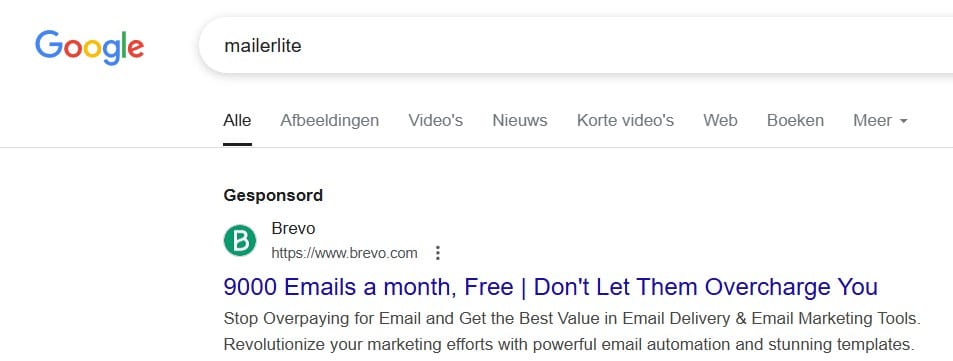
And when you search for MailerLite, you’ll see a nice ad from Mailchimp:
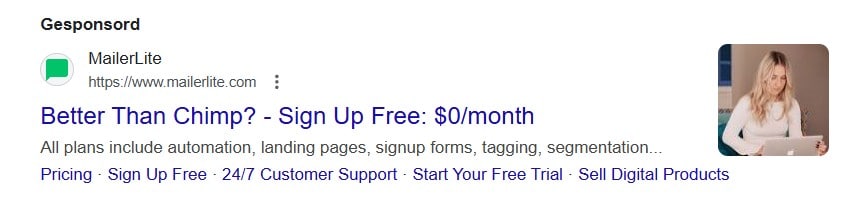
Example ad text:
“Looking for a reliable alternative to popular SaaS tools? Try [Your SaaS] and experience better support and lower costs. Request a demo!”
One more tip: make sure you create a separate landing page for this. This will help you increase your quality score, appear more often, and provide a better experience for visitors.
7.3 Use case campaigns
These are campaigns focused on specific problems or applications for which your SaaS offers a solution. For example: “HR onboarding software,” “Zoom call transcription,” or “automatic invoicing tool.” Here, you respond to the specific needs of your target audience.
Example ad text:
“Automate your HR onboarding with [Your SaaS]. Fewer errors, faster results. Start your free trial today!”
7.4 Brand campaigns
These campaigns are all about your own brand name and variations thereof. They protect your brand from competitors who want to steal your brand awareness and attract people who are already familiar with your product.
Example ad text:
“[Your SaaS] – the software solution for [your target audience]. Schedule a demo now and discover what we can do for you.”
We only use brand campaigns in the beginning if there are already advertisers targeting your brand.
Otherwise, we think it’s a waste of money to start this. We usually see that a lot of clicks come from people who are too lazy to go to the login page 🙂 It’s a shame to pay for this if there are no competitors advertising on your brand name yet. Of course, keep an eye on this regularly.
7.5 Retargeting
Visitors who have already been to your website (for example, on pricing or demo pages) are extremely valuable. Use display or search retargeting campaigns to bring them back and convince them to take the plunge.
Example ad text:
“Still unsure about [Your SaaS]? Check out our customer stories and request a free demo. We’re happy to help!”
Tip: if there is enough traffic, we often try retargeting via LinkedIn first, because you can set specific job titles, company size, and industries. we have had mixed results with the Google network for remarketing campaigns. An alternative could be Adroll’s retargeting network. So keep testing!
Read also: what does a LinkedIn marketing agency do for an explanation of this retargeting approach.
8. Responsive Search Ads (RSA): let Google find the best combination
Responsive Search Ads are now standard in Google Ads. You no longer need to write countless separate ads: you provide Google with a set of building blocks – up to 15 headlines and 4 descriptions – and the algorithm automatically tests which combinations work best.
Suppose you are a provider of HR software such as an ATS:
Possible headlines
- Accelerate your recruitment process
- ATS for modern HR teams
- Manage candidates centrally
- Start your free trial
- Less Excel, more overview
- Top candidates hired faster
Examples of descriptions
- All applications in one place – from job posting to hiring.
- Automate your hiring pipeline and save time.
- Improve the candidate experience with smart workflows.
- Get instant insight into the status of your job openings.
Google automatically tries out thousands of combinations tailored to the user’s search query, device, and behavior. This way, every searcher sees the most relevant message – without you having to test everything manually.
Tip: start with one RSA per ad group. This gives Google the chance to quickly learn what works. If you add several at once, you’ll fragment the data and slow down the learning process.
Be careful with ‘pinning’ headlines or descriptions (which force certain elements into fixed positions). Only do this if you really have to – otherwise you’ll limit the power of RSAs.
9. Bidding strategies: let the algorithm work for you
Google Ads now has smart bidding strategies that take a lot of work off your hands. But that doesn’t mean you should just turn them on without thinking. For B2B SaaS, it’s especially important to choose bidding strategies that focus on valuable actions, such as demo requests or trial registrations, and not just clicks.
Smart bidding strategies to use:
- Maximize Conversions: Google tries to achieve as many conversions as possible within your budget. This is a good place to start if you don’t have enough data for Target CPA yet.
- Target CPA (Cost Per Acquisition): Here, you set a target cost per conversion. Google then optimizes to achieve as many conversions as possible within that budget. This is useful if you already have some data.
10. Common mistakes & how to avoid them
B2B SaaS Google Ads can quickly become expensive if you’re not careful. Here are the most common mistakes, including what you should definitely not do:
1. Too broad targeting
You may think “the more reach, the better,” but too broad targeting will only cost you money on irrelevant clicks. Instead, focus on your ideal customer profile and keywords with purchase intent.
2. Using competitor brands in ads
Be careful here: it may be tempting to mention your competitor’s brand name in your ad text, but this is often not allowed (always check the trademark register). Moreover, it can lead to your ads being rejected or legal problems.
Tip: Use competitor keywords to capture search traffic, but write your ads in such a way that your own advantages are central without directly mentioning the competitor.
3. No or unclear conversion goals
If you don’t measure exactly what’s important (such as demo requests, trial registrations, or contact requests), you can’t optimize your campaigns properly.
4. Too complex account structure
A jumble of campaigns and ad groups causes confusion, less overview, and inefficient spending of your budget. Keep it simple and clear.
5. Forgetting negative keywords
Without negative keywords, you pay for irrelevant searches. Exclude words such as “free,” “job,” “review,” and terms that don’t fit your SaaS.
6. Relying too much on automation too soon
Automation is fantastic, but don’t start using it until you have enough data. Begin with manual control and only implement smart bidding strategies once you have conversions.
7. Not optimizing regularly
Google Ads is not a “set and forget” tool. Keep monitoring, testing, and optimizing your campaigns.
With these practical tips, you can avoid waste and ensure that your Google Ads account really works for your B2B SaaS.
Frequently asked questions about Google Ads for B2B SaaS
Should you target mobile devices in B2B SaaS search campaigns?
In most B2B SaaS processes, valuable conversions – such as demo requests, trial activations or contact forms – take place on desktop. Professionals often search at their workplace, on a large screen, in a context where they are ready to compare or take action.
Although mobile can still generate traffic, many B2B accounts show that mobile clicks are more expensive or convert less well. It is therefore wise to monitor this closely from the outset.
Our advice: start with all devices enabled so that you get a realistic picture of the performance per device. Once you have enough data, you can adjust your bids. In many cases, it pays to lower bids for mobile—or even exclude mobile entirely if you see that it adds little value.
And if you have a limited budget, lower your bids for mobile.
So, let data lead the way, but always make sure you are critical of mobile devices within B2B SaaS search campaigns.
Should you only run Google Ads during office hours?
Not necessarily. It seems logical to only advertise from Monday to Friday between 9 a.m. and 6 p.m., especially if your target audience is mainly professionals. But in practice, orientation often takes place outside working hours. Think of a product manager who does research on new tools in the evening or at the weekend.
If you exclude those moments, you give the algorithm less room to learn what does work. It is better to run campaigns 24/7 in the initial phase. Once you have enough data, you can analyze on which days and at what times high-quality conversions take place and then make bid adjustments or set exclusions.
Conclusion: Using Google Ads for B2B SaaS? Here’s how to do it smartly
Google Ads can be a powerful engine for your B2B SaaS marketing, but only if you approach it smartly. Focus on high-intent keywords, tailor your targeting to the awareness level of your prospects, and use automation without losing sight of the big picture.
Keep your campaigns organized, measure your results accurately, and keep optimizing. Avoid the pitfalls of overly broad targeting and unclear goals. And remember: the customer journey is not a straight funnel, but a dynamic process where you want to be present with the right message at exactly the right moment.
With this approach, you’ll get the most out of your Google Ads budget, build a valuable sales pipeline, and help your SaaS grow.